Apple iPhones With USB-C Instead of Lightning
Last week, Bloomberg reported that Apple is in the process of testing out new iPhones using USB-C in place of traditional Lightning ports.
One reason Apple may be considering this change is the raw performance benefits that USB-C offers over Lightning. Lightning was introduced in 2012 and hasn’t seen much improvement since then. By adopting USB-C, Apple may provide iPhones with faster charging rates and faster transfer speeds.

Lightning connector >USB C Connector
However, beyond the performance benefits, a key reason for making the change is likely due to the European Union’s decision to make USB-C a universal standard in all electronic devices. Multiple charging types on the market have heightened the e-waste crisis
In this way, Apple’s hand has been forced: if the company intends to continue selling iPhones in the EU. The company would be faced with the issue of multiple versions of the same iPhones with different connectors worldwide unless it makes a universal switch to USB-C.
The Lightning Charger
Since 2012, Apple has used its Lightning cable and protocol in iPhones, and as such, Lightning has become one of the most popular charging technologies on the market.
Lightning is an 8-pin protocol (two reversible rows of 8 pins) that consists of power delivery, data transfer, and identification/control functionality. Looking at data transfer, Lightning can support transfer speeds up to 480 Mbps—a number that is comparable to transfer speeds on the on other hand USB-C transfer speeds up to 40Gbps.
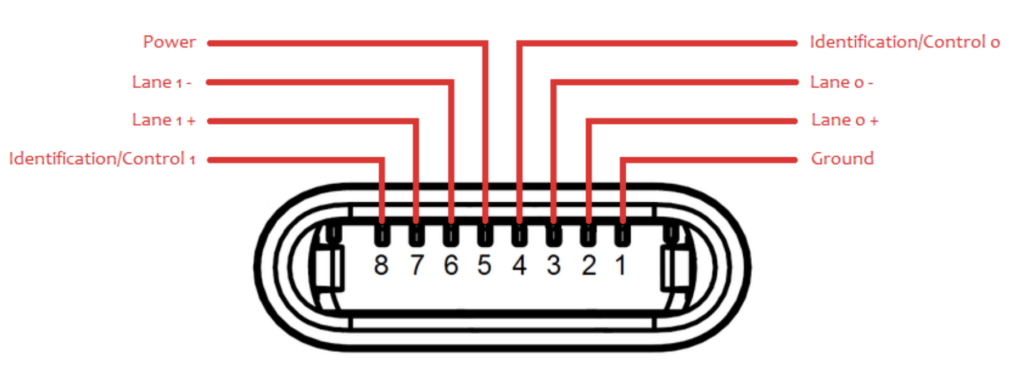
Pinout of the Apple Lightning connector.
From a power delivery standpoint, Lightning was originally designed for 2 A current delivery with a minimum power delivery of 12 W. At the time Lightning was released, this metric was a big improvement over competing microUSB cables that deliver 9 W (1.8 A at 5 V) of power. Today, when used in conjunction with USB-C power adapters, Lightning can reach a maximum of 9 V at 2.2 A with a special 20 W USB-C power adapter.
USB-C Trumps Lightning in Versatility and Speed
USB-C is a relatively new standard in the USB family that has been widely adopted in almost all new consumer electronics on the market today. USB-C offers many advantages both in terms of data communication and power delivery.
With respect to data transfer, USB-C offers the unique advantage of both flexibility and high speed. Depending on the version of USB-C, the protocol can deliver anywhere from 5 Gbps to 40 Gbps, a number that far exceeds Lightning’s 480 Mbps. Beyond that, the USB-C protocol is capable of supporting multiple other protocols including DisplayPort, PCIe, Thunderbolt, and HDMI. This makes USB-C an extremely versatile and high-performance choice for any smartphone or computer.
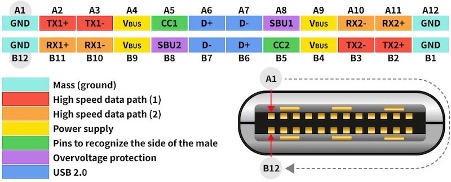
A look at the pinout of USB-C.
USB-C is also a major step up from its predecessors from a power perspective. Importantly, USB-C connectors were designed to support USB-C Power Delivery (PD), a power delivery protocol that is capable of supporting a maximum voltage of 20 V and 5 A for a total maximum power of 100 W. This far exceeds previous generations such as USB 2.0, which provides a maximum power of 2.5 W, or Lightning, which supports a maximum of 9 V and 2.2 A with a special 20 W USB-C power adapter.
What the Switch to USB-C Would Mean for iPhone Users
To testing new iPhones with USB-C, Apple is also developing an adapter that would make future iPhones function with accessories built for the current Lightning connector.
Apple’s switch to USB-C would benefit consumers by limiting the number of chargers needed for different devices—effectively reducing e-waste at the end of product lifecycles. USB-C also yields higher performance and reduces cost compared to Lightning.
If the company does adopt USB-C in place of Lightning, this change will not occur until 2023 at the earliest.
How long can a USB-C cable be?
Different USB cable types have different maximum lengths. USB 2.0 cables can extend to about 98 feet (30 meters). USB 3.0 and 3.1 cables can extend only to about 59 feet (18 meters). Your extension cables can only be as long as the original cable.
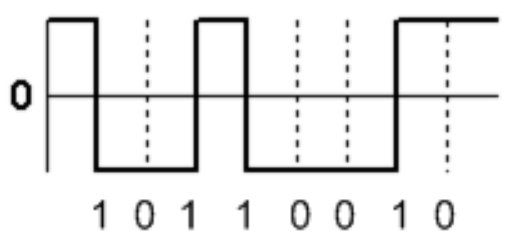
Overview of USB Data Transmission
● Half-duplex differential signaling
○ Each bit uses two wires instead of one
○ Logic state is signified by one wire being more positive than the other
○ Reduces common-mode noise
● NRZI encoding
○ “Non-Return-to-Zero Inverted”
○ Logical ‘1’ is represented by a transition at the clock edge
○ Logical ‘0’ is represented by no transition at the clock edge
USB Type-C + USB 3.2 Connection Standard – Form Factor
The USB Type-C™ male with its characteristic elliptic shape is already widespread used in the area of mobile devices. The user friendly 24 pin male enables the simultaneously transfer of current, data, video and audio signals in high quality. Male and female of the both-sided usable USB Type-C™ form factor
Supports 20 Gbps data transfer rate
USB Type-A males are constructed in a way to reach maximum 10 Gbps using these, which corresponds to the USB 3.2 Gen 2 (SuperSpeed USB 10 Gbps) specification. The maximum 20 Gbps of the new USB 3.2 Gen 2×2 (SuperSpeed USB 20 Gbps,) need the USB Type-C™ interface.
Protocol diversity
Beside the USB variants 1 to 3.2, also DisplayPort™, PCI Express, Thunderbolt™, HDMI or MHL signals are compatible. Via a USB Type-C™ connection, the transfer of audio and video data is even possible parallel to the USB data and USB charging current. With appropriate converters, also a VGA monitor can be connected.
User-friendliness
The USB Type-C™ male is twisting-fail safe constructed. It cannot be plugged into the female the wrong way round and it is therefore not necessary to distinguish between “top” and “bottom”. Also with the cable USB Type-C™ to USB Type-C™ you do not have to pay attention to “start” or “end”: It does not matter which end of the cable is connected to the host, which is connected to the device, since both connection ends are equivalent in their functionality.
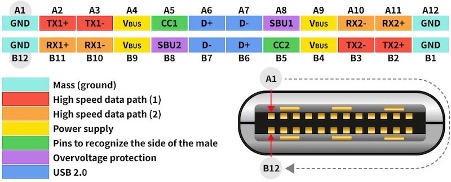
Durability
The USB Type-C™ male is much more robust than its predecessor. According to the USB Implementers Forum (USB-IF) the male is designed in a way that it withstands 10,000 mating cycles. That means, in terms of figure, a Smartphone could be charged once a day for 329 months (= plug in / pull out again), for example. Compared to these 10,000, for the USB 3.0 Type-A male a lifespan of up to 5,000 mating cycles is stated.
Slim and resistant design
The USB Type-C™ connector has a slim design similar to the Micro USB connector, but is robust enough to be completely suitable for use with laptops, tablets or other mobile devices. The USB Type-C™ male with its small measurements of only 8.4 x 2.6 mm is ideally suitable for slim smartphones as well as desktop PCs and entertainment electronics devices.
Compatibility
With USB Type-C™ connectors, connections can also be made to different USB devices (= non USB Type-C™ devices) by using adapters or cables. In this way, pre-existing hardware or peripheral devices can still be used.
Universal
Thanks to their functionalities, the USB Type-C™ interface will gain more and more importance. So already today and also in future at an increasing rate, fewer power adapters for connected devices are and will be needed. For example a laptop can be connected to a docking station that supplies the laptop and other devices with power.
Improved EMC
USB Type-C™ can reduce malfunctions of involved devices because the electromagnetic compability has been upgraded.
USB 3.2 Gen 2×2 – What is it?
The specifications USB 3.1 Gen 1and USB 3.1 Gen 2 were common. Then the USB-IF decided a change of name: USB 3.1 Gen 2 became USB 3.2 Gen 2. The name „USB 3.1“ does not exist anymore. The brand new specification is now USB 3.2 Gen 2×2 with a maximum data transfer rate up to 20 Gbps, so doubled to its predecessor again. The different names can be confusing, so the following table overview can help:
| Old name | New name | Marketing name | Data transfer rate |
| – | USB 1.1 | Full-Speed 12 Mbps | 12 Mbps |
| – | USB 2.0 | Hi-Speed 480 Mbps | 480 Mbps |
| USB 3.0 / USB 3.1 Gen 1 | USB 3.2 Gen 1 | SuperSpeed USB | 5 Gbps |
| USB 3.1 Gen 2 | USB 3.2 Gen 2 | SuperSpeed USB 10 Gbps | 10 Gbps |
| – | USB 3.2 Gen 2×2 | SuperSpeed USB 20 Gbps | 20 Gbps |
USB specifications and interfaces
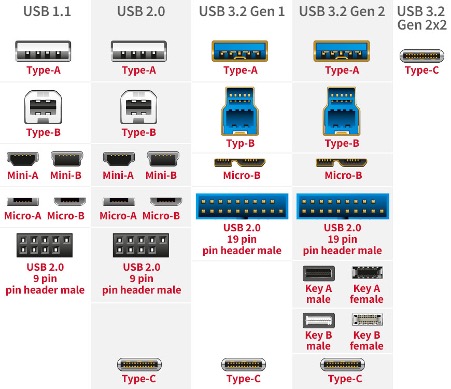
USB 3.2 Gen 2×2 and USB Type-C™ result in the fastest duo
Data transfer performance
The predecessor of USB 3.2 Gen 2×2 is USB 3.2 Gen 2 (SuperSpeed USB 10 Gbps). By this predecessor protocol, data rates up to 10 Gbps can be reached. The currently fastest transfer mode is the protocol SuperSpeed USB 20 Gbps (USB 3.2 Gen 2×2). With it, a data rate of up to 20 Gbps can be reached.
The USB Type-C™ male can be used for all USB connections, even for older USB devices and cables. To reach the highest possible data rate of 20 Gbps, please note that both connected devices must support the USB 3.2 Gen 2×2 protocol. But older cables which support „only“ USB 3.2 Gen 2 (SuperSpeed 10 Gbps) can be used also for applications with 20 Gbps.
USB Power Delivery & charging function
Since USB 3.2 Gen 2 (previous name: USB 3.1 Gen 2), the power supply specification called USB Power Delivery (shortened: USB PD) is supported. Thereby a maximum power consumption of 5 A and 20 V (100 watt) is possible. The power supply works in both directions.
How does it work? Power supply unit and end device negotiate the combination of voltage and current intensity and so the performance, that means they create a profile. The PSU offers the available combinations and the end device chooses an appropriate profile out of these. USB PD detects and takes notice of the charging direction of the devices connected to each other.
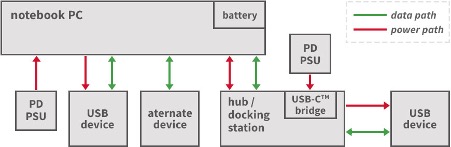
Thanks to USB Type-C™ and USB PD, not only smartphones or tablets can be charged, but also larger or powerful devices such as monitors or laptops can be supplied with power. The prerequisite is USB PD support, for the device on the one hand and the cable on the other. For example, a monitor with USB Type-C™ connection and USB PD support which is connected to a power supply can charge a laptop while simultaneously transmitting signals from the laptop to the monitor.
The USB Type-C™ DisplayPort Alternate Mode
In addition to the USB data line, the USB Type-C™ connector of the laptop and other devices has another function. This function is called DisplayPort Alternate Mode (DP Alt Mode). It allows to connect a monitor adapter to the appropriate USB Type-C™ port of a device. In case this port supports the DP Alt Mode, the signal can be transmitted to the monitor via the adapter or cable.
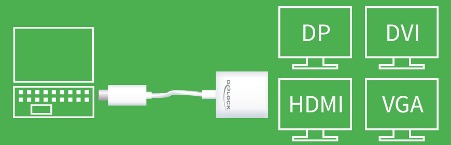
If the device supports DP Alt Mode, appropriate USB Type-C™ to DisplayPort™, HDMI, DVI or VGA adapters can be used in order to connect corresponding monitors.
The relationship between USB Type-C™ and Thunderbolt™ 3
Basic idea of the USB Type-C™ interface is to transfer various kinds of data or signals via a single cable. The initially in 2009 by Intel and Apple introduced standard Thunderbolt™ was following the same purpose. Since middle of 2015, Thunderbolt™ 3 has also been using the USB Type-C™ connector, which can be used on both sides. Thunderbolt™ 3 is using the same male and female connector like USB Type-C™ and supports all USB Type-C™ functions. In addition, the Thunderbolt™ 3 controller has a USB 3.2 controller integrated.
